Unveiling the efficient 7Zipper 2.0, a versatile application designed to cater to comprehensive file management needs. This utility tool is more than just an archive extractor; it serves as a commanding file management system, empowering users to manage data on both internal and secondary SDCards with ease.
With 7Zipper 2.0, effortlessly performing file operations such as copying, deleting, and renaming becomes a reality. It is compatible with various cloud storage services, allowing file management across multiple platforms. The app's archive management feature is robust, offering support for a myriad of compression formats, including zip and 7zip, ensuring versatility in file compression and extraction tasks.
Decompression abilities also span a wide range of formats from the ubiquitous zip to rar, and even lzh, providing the support necessary to access a diverse array of archived content. The app not only handles standard archives but is equipped to manage split zip files, enhancing its utility for larger, segmented files.
Beyond archival capabilities, this tool helps optimize device storage. Users can rapidly identify and purge large or unnecessary files, paving the way for more streamlined device performance. Remote file access features facilitate management through wifi, thanks to both FTP client/server and HTTP server options.
Additional utilities enrich its functionality, including a Hex Viewer for detailed file analysis, SDCard Storage Usage to monitor the state of device storage, and an Image Resize tool to tailor the dimensions of visual content. The comprehensive 7Zipper 2.0 stands as a powerful solution for file management and archival needs, defined by multipurpose functionality and user-centric design.
Requirements (Latest version)
- Android 4.4 or higher required



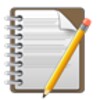















Comments
There are no opinions about 7Zipper 2.0 yet. Be the first! Comment